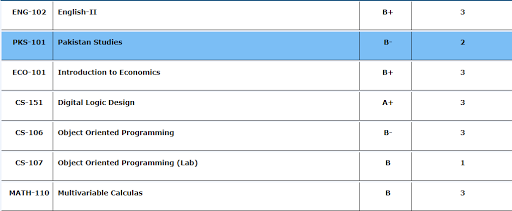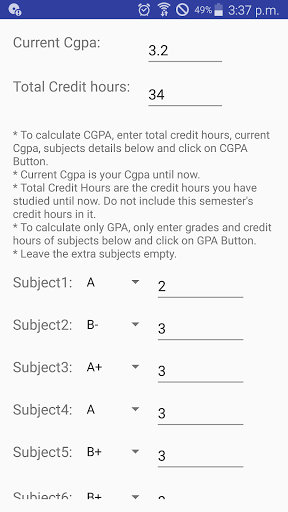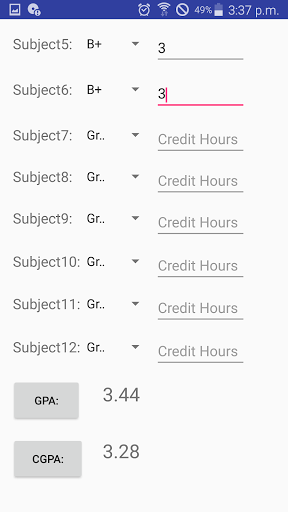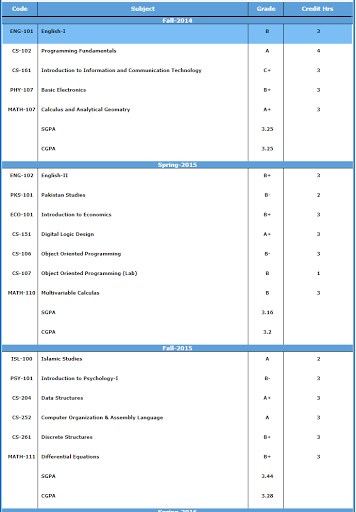As a student at the University of Gujrat and even now as a graduate and a professional developer, I have been asked many times that "How can I calculate my GPA and CGPA". This was the question about which I was asked several times throughout my university life and even now, during my job, many students ask me the same question. Especially, the students of the University of Gujrat. So, this encouraged me to publish a post so that many students who face confusion regarding calculating their GPA or CGPA can find relief. Now, I will teach you how you can calculate your GPA and CGPA.
Note: This is just for the University of Gujrat, the criteria and calculation may be different for other universities.
For calculating the GPA and CGPA, I will use the UoG Gpa/Cgpa Calculator android app. You can download and install the application from here: UoG Gpa/Cgpa calculator
The benefits of using the UoG Gpa/Cgpa Calculator application is that it is totally offline. It does not use your internet. You can perform the calculations without internet. It is totally ads free. You will not see a single ad in this application. You can rely on the results of calculation from this app as it is 100% accurate. The results are same as the results on UOGIS(proved in examples below).
Calculating the GPA: -
To calculate GPA, you will need to enter the grades and credit hours of each subject. Below is an example in which I will be calculating GPA for my second semester.
Above, in the picture are my subjects, grades and credit hours respectively. Now, lets's put all the data in the application:
Note that I left the Current Cgpa and Total Credit hours empty as I was only calculating GPA, so these two were not required.
Click on the GPA button. The result is 3.16. It is the same which is on the UOGIS page as you can see below. So the application is accurately calculating the GPA. SGPA stands for Semester GPA which is what we call GPA.
So, we have successfully calculated the semester GPA. Now we can calculate GPA using above application and procedure whenever we want to.
Calculating the CGPA: -
Now, let's move towards calculating the CGPA. For this, we will require both of the fields(Current Cgpa and Total Credit hours) which we left blank while calculating the GPA. We will also enter the grades + credit hours of current semester same as we did in the previous example.
The Current Cgpa is the your CGPA for the semesters you have completed before the current one. If you have just finished your 3rd semester, then the Current Cgpa will be the CGPA until second semester.
The Total Credit hours are the number of credit hours you have studied before current semester(Total Credit hours = sum of the credit hours of all the subjects including labs etc). If you have just finished your 3rd semester, then the Total Credit hours will be the credit hours you have studied in first and second semesters.
Now, we will calculate my CGPA for third semester in the following example:
So, the application is reliable to calculate accurate GPA and CGPA.
This was all I can tell you about calculating your GPA and CGPA. I hope you can now calculate both the GPA and CGPA at your own. Further if you require any guidance, feel free to ask me in the comments section or you can also email me at: moazamshakoor3@gmail.com
Thank You.
Regards: Moazam Shakoor
BS Computer Science (2014-2018), University of Gujrat Sialkot Sub Campus(Now University of Sialkot)